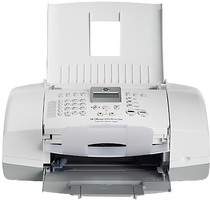
The HP Officejet 4315 V All-in-One series presents a comprehensive solution for all your printing needs. You can enjoy a multitude of HP All-in-One functions without the need to power up your system. This printer boasts various hardware features including Paper Guides, Control Panel, Print Cartridge Door, and Document Feed Tray. In addition, the Control Panel Display, Input Tray, Tray Extender, Paper-width Guide, Document Catcher and its Extender, and Handset ensure reliability. With this all-in-one printer, you can streamline your printing process and enjoy efficiency at its finest.
HP Officejet 4315v printer driver for Windows
| Filename | Size | Download |
| Full Feature Drivers and Software for windows Vista.exe | 163.28 MB | |
| Full Feature Drivers and Software for windows XP 32 bit.exe | 478.47 MB | |
| Full Feature Drivers and Software for windows XP 64 bit.exe | 448.96 MB | |
| Basic Drivers and Software for windows XP 32 bit.exe | 63.09 MB | |
| Basic Drivers and Software for windows XP 64 bit.exe | 45.52 MB | |
| Multi Function Products Driver (Corporate Only) for Windows XP 32 bit.exe | 55.60 MB | |
| Multi Function Products Driver (Corporate Only) for Windows XP 64 bit.exe | 49.91 MB |
HP Officejet 4315v driver for Mac
| Filename | Size | Download |
| Printer Driver for Mac OS X 10.6.dmg | 18.56 MB | |
| Full Feature Drivers and Software for Mac OS X 10.6.dmg | 131.10 MB | |
| Full Feature Drivers and Software for Mac OS X 10.5.dmg | 188.12 MB |
HP Officejet 4315v Cartridges are essential for maintaining the high-quality performance of your HP printer. These cartridges use advanced ink technology to provide crisp, clear text and vivid, lifelike colors that are resistant to fading and smudging.
With a page yield of up to 220 pages, these cartridges are perfect for home offices or small businesses that require regular printing. The HP Officejet 4315v cartridges are designed to work seamlessly with your printer, delivering consistent results every time.
Using genuine HP cartridges ensures that your printer operates at peak performance, with no risk of damage or reduced print quality. The cartridges are easy to install and replace, and are engineered to prevent leaks or clogs that can cause costly downtime.
Trust in the reliability and performance of HP Officejet 4315v Cartridges to deliver the professional results you demand from your printing equipment. Upgrade your printing capabilities today with HP’s advanced ink technology and experience the difference in print quality and efficiency.
The HP45 Black Inkjet Print Cartridge is capable of producing up to 190 pages of high-quality prints. For even more impressive results, the HP 21 Black Inkjet Print Cartridge can produce up to 280 pages of rich, dark text. And for eye-catching color prints, the HP 23 Tri-color Original Ink Cartridge can produce up to 165 pages of vivid, true-to-life hues.
Experience the power and precision of HP ink cartridges, designed to deliver exceptional results every time. Whether you’re printing important documents, colorful graphics, or stunning photographs, HP has the perfect cartridge for your needs. With advanced technology and a commitment to quality, HP ink cartridges are the smart choice for any printing project.
Choose the HP45 Black Inkjet Print Cartridge for crisp, clear text that stands out on the page. Or opt for the HP 21 Black Inkjet Print Cartridge for even darker, more dramatic results. And don’t forget the HP 23 Tri-color Original Ink Cartridge for vibrant, true-to-life colors that pop off the page.
Experience the HP difference today and discover why HP ink cartridges are the top choice for professionals and home users alike. With exceptional quality, unbeatable value, and unparalleled performance, HP ink cartridges are the clear choice for all your printing needs. So why wait? Start printing with HP today and experience the power of precision printing.
Features:
• Functions:
The multifunctional HP Officejet 4315v printer offers a plethora of services, ranging from printing and scanning to faxing and copying. This all-in-one device allows users to streamline their workflow and enhance productivity by completing multiple tasks in one go. The printer’s versatile capabilities make it an excellent option for small to medium-sized businesses or home offices seeking to maximize their printing and imaging needs. With the HP Officejet 4315v printer, users can enjoy the convenience of having a single device to handle their various documentation needs, all while maintaining high-quality output.
• Paper tray capacity:
The printer is equipped to handle a range of paper types, including plain paper, legal paper, cards, and envelopes. Its input tray can hold up to 100 sheets of plain paper, while the output tray can accommodate up to 20 sheets.
• Language:
In this printer, it includes the language of lightweight imaging device interface language.
• Print technology:
It supports the thermal inkjet method for printing documents.
• Printing:
The velocity of black printing is 30 ppm, while color printing is 24 ppm. As for document printing resolution, black prints come in at 1200×1200 dpi, while color prints boast an impressive 4800 dpi.
• Copying:
The document copy resolution is set at 600×1200 DPI for both black and color copies. This ensures high-quality reproductions that capture even the finest details. With this level of resolution, you can be confident that your copies will be clear and crisp, with sharp edges and accurate colors. Whether you’re copying text, images, or a combination of both, this resolution will ensure that every element is captured with precision and clarity. So don’t settle for low-quality copies that fail to do justice to your original documents – choose a resolution of 600×1200 DPI for the best possible results.
Related Printer :HP Officejet 6310v driver
Download HP Officejet 4315v All-in-One Printer driver from HP website