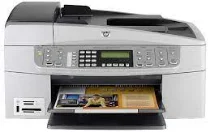
HP Officejet 6315 All-in-One Printer Cartridges
If you own an HP Officejet 6315 All-in-One Printer, then you know how important it is to have the right cartridges. These cartridges are specifically designed for this printer model, ensuring that you get the best quality prints possible.
The HP Officejet 6315 All-in-One Printer cartridges come in a variety of options, including black and color ink cartridges. They also come in high-yield versions, which offer more pages per cartridge than standard versions.
One of the benefits of using HP Officejet 6315 All-in-One Printer cartridges is that they are easy to install. Simply open the printer cover and insert the cartridge into the appropriate slot. The printer will automatically recognize the new cartridge and begin using it.
In addition to being easy to install, HP Officejet 6315 All-in-One Printer cartridges are also designed for efficiency. They use advanced ink technology to ensure that you get the most out of each cartridge. This means that you can print more pages without having to replace the cartridge as often.
Overall, if you want to get the best quality prints from your HP Officejet 6315 All-in-One Printer, then you need to use the right cartridges. With a variety of options to choose from and easy installation, these cartridges are the perfect choice for anyone looking to get the most out of their printer.
HP98 Black Original Ink Cartridge (~420 pages), HP 93 Tri-color Ink Cartridge (~330 pages)
HP Officejet 6315 Printer Driver Downloads
Driver for Windows
| Filename | Size | Download | |
| Full Feature Drivers and Software for windows 8 8.1 and 10.exe (Recommended) | 327.94 MB | ||
| Full Feature Drivers and Software for windows 7.exe (Recommended) | 362.68 MB | ||
| Full Feature Drivers and Software for windows Vista.exe (Recommended) | 163.28 MB | ||
| Full Feature Drivers and Software for windows XP 32 bit.exe (Recommended) | 506.97 MB | ||
| Full Feature Drivers and Software for windows XP 64 bit.exe (Recommended) | 473.85 MB | ||
| Multi Function Products Driver for windows XP 32 bit.exe | 55.60 MB | ||
| Multi Function Products Driver for windows XP 64 bit.exe | 49.91 MB | ||
| Basic Print and Scan Driver for Windows XP 32 bit.exe | 70.29 MB | ||
| Basic Print and Scan Driver for Windows XP 64 bit.exe | 51.53 MB | ||
| Download HP Officejet 6315 All-in-One Printer driver from HP website | |||
Driver for Mac OS
| Filename | Size | Download | |
| Full Feature Drivers and Software for Mac OS X 10.6.dmg | 145.63 MB | ||
| Full Feature Drivers and Software for Mac OS X 10.5.dmg | 191.18 MB | ||
| Download HP Officejet 6315 All-in-One Printer driver from HP website | |||
HP Officejet 6315 printer review
The HP Officejet 6315 is a top-of-the-line all-in-one multifunction printer in the color series. This printer is designed to perform a wide range of functions, including printing, scanning, copying, and even faxing. As one of the leading companies in the industry, HP is dedicated to providing printers of the highest quality at an affordable price. In addition to printers, HP also produces laptops, PCs, and other essential components.
With the HP Officejet 6315, you’ll have all the tools you need to efficiently perform a wide range of functions. Whether you need to print a document, scan a document, or make a color copy, this printer has you covered. Additionally, with a monthly duty cycle of up to 3000 pages, you can easily handle even the busiest of workloads.
Investing in an all-in-one printer such as the HP Officejet 6315 is an excellent choice for anyone who needs to handle a variety of tasks quickly and efficiently. With its advanced features and top-quality performance, this printer is sure to meet all your needs and exceed your expectations. So why wait? Shop with HP today and experience the best in multifunction printing technology!
Specifications
The HP Officejet 6315 boasts HP thermal inkjet technology, providing high-quality inkjet printing. This printer is equipped to handle a variety of flash memory types, including compact flash, SD card, multimedia card, and memory stick. Impressively, the printer consumes a meager 60 watts of power, making it an energy-efficient choice.
Included with the printer is one black cartridge and one color cartridge, which offer exceptional results for both black and white and colored prints. The HP Officejet 6315 driver is compatible with various operating systems, such as Microsoft Windows XP and Apple Mac OS X 10.3.
Despite its powerful capabilities, this printer maintains a compact size and lightweight construction, clocking in at only 16.98 lbs. It’s the perfect option for those seeking powerful results without sacrificing space or portability.
The HP Officejet 6315 boasts a document handling system that accommodates up to 100 ADF sheets, allowing for efficient and streamlined tasks. With a media feeder that can hold up to 35 input sheets and 50 output sheets, this printer is perfect for high-volume printing needs.
This printer is also incredibly speedy, with a copying speed of 30 ppm for black and white and 24 ppm for colored documents. When it comes to printing, the HP Officejet 6315 doesn’t disappoint, with a printing speed of 30 ppm for black and white and 24 ppm for colored documents. For photo drafts, the printing speed is 2 ppm, giving you fast and high-quality prints in no time.
Features of HP Officejet 6315
• Best performance:
The HP Officejet 6315 is a versatile all-in-one printer with superior capabilities. Its functionality includes printing both black and white, as well as color pages.
• Easy in use:
The HP Officejet 6315 proves to be an efficient device, capable of being wielded by all. This printer easily fits into the confines of small businesses and offices, making it the perfect addition to any workspace. Its compact size renders it especially helpful for small businesses seeking to maximize their space utilization.
• Unique functions:
The HP Officejet 6315 is a multifunctional device that excels in executing a myriad of tasks, including but not limited to, vibrant color printing, precise color scanning, and vivid color copying. Its versatile features make it an indispensable tool for any office environment.
• Effective result:
Harness the power of authentic HP ink to unlock unparalleled printing performance. Experience exceptional print quality with the cutting-edge technology of this printer. Achieve the ultimate printing experience with results that are sure to impress. Upgrade your printing game with the best-in-class performance this device has to offer. Elevate your printing standards and enjoy results that speak for themselves. Trust in the reliability of this printer and unleash your creativity with confidence. With original HP ink, the possibilities are endless. Get ready to take your printing to the next level.
The HP Officejet 6315 printer is also known as all in one printer. This one performs various functions like printing, copying, fax, and scanning of the documents. There are more specifications for printing, scanning, faxing and copying.
Related Printer :HP Officejet 5743 driver
Copying specification of HP Officejet 6315
-Speed:
The HP Officejet 6315 gives copying speed of 30 ppm (page per minute) and 24 ppm (page per minute) for color.
-Resolution:
The Officejet printer provides the resolution of 600×120 dpi (Dots per inch). It also offers the 600X1200 Dpi (Dots per inch) resolutions for black and white.
-Copies:
This printer provides the number of 100 copies.
Printing specification of HP Officejet 6315
-Speed:
This model has a speed for black, and white pages are 30 ppm (page per minute). And for color pages, it provides the speed at 24 ppm (page per minute).
-Resolution:
This printer offers the resolution for black and white is 1200×1200 dpi (Dots per inch). And for colored printer provides the 4800×1200 dpi (Dots per inch) resolution.
Faxing specification for HP Officejet 6315
-Speed:
It has speed is 33.6 kbps for faxing.
-Resolution:
This device provides the various resolution for faxing like 200×200 dpi,203×196 dpi and 300×300 dpi (Dots per inch).
