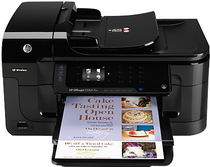
The HP Printer Officejet 6500A plus is an elegant and glossy printer that can lend a touch of class to your office. With the ability to print both color and black documents using drop-on-demand thermal inkjet technology, this printer is an essential addition to your workplace. Its photo printing function adds another dimension to your printing capabilities.
In addition to its impressive features, the HP Officejet 6500A Plus also comes with a warranty that covers the replacement of its print head at no extra cost. This is a valuable benefit that can save you both time and money.
Another standout feature of this printer is its wireless radio, which enables you to print from virtually anywhere in the office without the need for messy cords or cables. This can help boost your productivity and streamline your printing processes.
Overall, the HP Printer Officejet 6500A plus is a reliable and versatile printer that can give your office a professional and elegant look. And with its advanced features and warranty coverage, it’s a smart investment for any business.
HP Officejet 6500A Plus Printer Driver Downloads
Driver for Windows
| Filename | Size | Download | |
| Full Feature Drivers and Software for Windows XP Vista 7 8 8.1 10.exe (Recommended)
, Windows XP 32-bit |
117.18 MB | ||
| Basic Driver for windows XP Vista 7 8 8.1 and 10 32 bit.exe | 27.05 MB | ||
| Basic Driver for windows Vista 7 8 8.1 and 10 64 bit.exe | 29.14 MB | ||
| Universal Fax Driver for windows XP Vista 7 8 8.1.zip (Recommended)
, Windows XP 32-bit |
11.32 MB | ||
| Universal Fax Driver (XP and Vista Support) for windows.exe (Recommended)
, Windows XP 32-bit |
14.55 MB | ||
| ePrint Software – Network and Wireless Connected Printers for windows 7 8 8.1 10 32 bit.exe
, Windows 7 32-bit |
26.22 MB | ||
| ePrint Software – Network and Wireless Connected Printers for windows 7 8 8.1 10 64 bit.exe
, Windows 7 64-bit |
31.19 MB | ||
| Download HP Officejet 6500A Plus e-All-in-One Printer – E710n driver from HP website | |||
Driver for Mac OS
| Filename | Size | Download | |
| Full Feature Drivers and Software for Mac OS X 10.8.dmg | 209.53 MB | ||
| Full Feature Drivers and Software for Mac OS X 10.7.dmg | 185.67 MB | ||
| Full Feature Drivers and Software for Mac OS X 10.5 and 10.6.dmg | 168.46 MB | ||
| ePrint Software – Network and Wireless Connected Printers for Mac OS X 10.8 to 10.12.dmg | 6.61 MB | ||
| Download HP Officejet 6500A Plus e-All-in-One Printer – E710n driver from HP website | |||
Specifications of HP Officejet Printer 6500A Plus:
Revamped: With its advanced digital image processing capability, this device can effortlessly produce up to 100 copies of any given original document. It’s worth noting that the speed at which these copies are made may depend on the type of paper being used.
Paper Capacity: The printer boasts a remarkable paper handling capacity of up to 150 sheets for plain paper, ensuring an uninterrupted printing experience. Additionally, the output tray is spacious enough to accommodate up to 100 plain paper sheets, allowing for a seamless printing process. With such impressive paper capacity, this printer is well-suited for high-volume printing tasks that demand efficiency and speed.
Scan: With the integration of OCR, the scanned image can be automatically converted to text with a resolution of 4800×4800 dpi optical. This feature provides the ability to convert physical documents into digital format with ease and efficiency. The high resolution ensures that the text is clear and easily readable, which is essential for accurate data extraction. OCR technology is an advanced process that uses artificial intelligence to recognize printed and handwritten characters, making it ideal for a variety of applications including document management, data processing, and archival purposes. By utilizing this powerful tool, users can streamline their document processing workflows and improve overall efficiency.
Memory: The printer possesses a remarkable feature of compatibility with a memory card, the capacity of which can stretch up to 1 gigabyte. This exceptional capacity allows the memory card to store a maximum of 1000 files, making it an ideal choice for users who deal with a massive amount of data and require a reliable and efficient storage solution. With this feature, users can easily transfer, store and retrieve their files, without the need for any additional hardware or software. The memory card compatibility feature of this printer is a testament to its superior design and functionality, making it an excellent choice for businesses and individuals alike who require a high-quality and dependable printing solution.
Officejet 6500A Plus cartridges
HP 920 Black Officejet Ink Cartridge (~420 pages ), HP 920 Cyan Officejet Ink Cartridge (~300 pages ), HP 920 Magenta Officejet Ink Cartridge (~300 pages ), HP 920 Yellow Officejet Ink Cartridge (~300 pages )
Operating systems compatible with HP Officejet 6500A Plus driver:
In Windows operating system it can work well with Windows XP, Vista and 7. The Intel Celeron Processor is most suited with Windows XP, and for higher versions upgraded Processors are suitable. It needs 128 MB of RAM for Windows XP and 512 MB of RAM for 7. Macintosh users need to have OS X version 10.5 or higher to use the HP Officejet 6500A Plus.
The Latest operating systems versions HP Officejet 6500A Plus driver:
It works well with Windows 8, 8.1, and 10 for the Windows operating system and for Macintosh it runs fine with OS X version 10.13.
Features of the printer:
1. Has a touchscreen display
2. Wireless and wired ability
3. Easy setup.
Related Printer :HP Officejet 6310v driver
