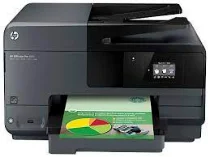
The HP Officejet Pro 8610 boasts a sleek design that makes it a perfect fit for small offices and homes. Functioning as an ePrinter, it has the capacity to perform all-in-one tasks such as printing, copying, scanning, and sending or receiving faxes, making it an essential Multifunction printer (MFP).
In addition to these features, the HP Officejet Pro 8610 offers the added convenience of printing over a network through a mobile connection. This allows for seamless printing from smartphones and other mobile devices, making it a great choice for busy professionals on the go.
Overall, the HP Officejet Pro 8610 is a versatile and reliable printer that is well-suited for a range of office and home environments. With its all-in-one capabilities and mobile connectivity, it is sure to be a valuable asset for any business or individual looking to streamline their printing needs.
HP Officejet Pro 8610 Printer Driver Downloads
Driver for Windows
| Filename | Size | Download |
| Full Feature Drivers and Software for windows XP Vista 7 8 8.1 10.exe (Recommended) | 162 MB | |
| Basic Driver for Windows XP 7 8 8.1 10 32 bit.exe | 36.15 MB | |
| Basic Driver for Windows Vista 7 8 8.1 10 64 bit.exe | 38.38 MB | |
| Universal Fax Driver for windows XP Vista 7 8 8.1.zip (Recommended) | 11.32 MB | |
| Universal Fax Driver (XP and Vista Support) for windows.exe (Recommended) | 14.58 MB | |
| ePrint Software – Network and Wireless Connected Printers for windows 7 8 8.1 10 32 bit.exe | 26.22 MB | |
| ePrint Software – Network and Wireless Connected Printers for windows 7 8 8.1 10 64 bit.exe | 31.19 MB |
Driver for Mac OS
| Filename | Size | Download |
| Easy Start Printer Setup Software for Mac OS X 10.9 to 11.zip | 9.06 MB | |
| Full Feature Drivers and Software for Mac OS X 10.6 and 10.7.dmg | 153.03 MB |
HP Officejet Pro 8610 cartridges
Introducing the HP950 Black Ink Cartridge, capable of producing up to 1000 pages of sharp and professional text. In addition, the HP 951 cyan, yellow, and magenta Ink Cartridges each have a page yield of approximately 700 pages, providing consistent and reliable color printing for your business needs.
These ink cartridges are designed with HP’s advanced technology, ensuring that each print is of the highest quality. The HP950 black ink cartridge uses pigment-based ink to produce deep blacks and crisp lines, while the HP 951 cyan, yellow, and magenta ink cartridges use dye-based ink to create vivid and vibrant colors.
With their easy installation and compatibility with a variety of HP printers, these ink cartridges are the perfect choice for any business looking to produce professional-quality prints. Don’t settle for anything less than the best – choose the HP950 and HP 951 ink cartridges for all your printing needs.
Specification
The Hp Officejet Pro 8610 is a printer that offers duplexing capabilities, allowing for double-sided printing. With a manual feed capacity of up to 250 sheets, this printer is a great choice for high-volume printing. As an Inkjet color printer, it can handle up to 30,000 pages per month, although we recommend a more reasonable range of 200-1500 pages.
One of the standout features of this printer is its HP Thermal InkJet technology, which ensures high-quality prints every time. The easy-to-use touchscreen control panel measures 2.65 inches diagonally, making it simple to navigate and operate. Whether you’re printing documents, photos, or other materials, the Hp Officejet Pro 8610 is a reliable and versatile choice.
When it comes to printing, the HP Officejet Pro 8610 printer boasts a relatively high resolution of 1200 x 1200 for monochrome and up to 4800 x 1200 dpi for colored prints. This means you can expect crisp and clear images every time.
In terms of speed, the printer can churn out a maximum of 31 pages per minute (ppm) for both black and white and colored prints. And, you won’t have to wait long for that first print either – it typically takes just 13 seconds after the command is issued.
But it’s not just about printing – the HP Officejet Pro 8610 also has an optimized copy function that ensures high-quality copies every time. So whether you’re printing or copying, this printer has got you covered.
The Hp Officejet Pro 8610 boasts impressive printing speeds of 31 pages per minute (ppm) for both monochrome and color prints. These prints also come out at a high resolution of around 1200 x 600 dpi. What’s more, this printer operates at a low noise level of no more than 60 dBA.
This printer also offers the ability to enlarge materials by up to 400% and reduce them by up to 25%. Additionally, automatic duplexing is available for copying jobs, making it an efficient and convenient option for busy offices.
Included in your package are essential software and utilities, which includes an instruction manual to ensure a seamless experience with your newly acquired printer. These resources will prove invaluable in both the setup process and in the event of any consultation.
To ensure optimal performance, we recommend downloading the HP Officejet Pro 8610 e-All-in-One Printer driver from the official HP website. This driver can be accessed via the following link: HP website.