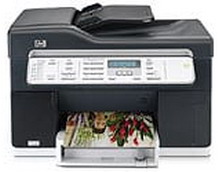
The HP Officejet Pro L7380 is an exceptional multi-function printer tailored for small-scale offices and businesses. This printer is not only cost-effective but also boasts remarkable printing and scanning capabilities. Furthermore, it is an Energy Star certified device, which translates to minimal power consumption and utilization of natural resources. The printing method employed by the printer is drop-on-demand thermal inject, while its device language is HP PCL 3 enhanced.
If you’re looking to acquire a printer that guarantees high-quality prints and scans without breaking the bank, the HP Officejet Pro L7380 is your go-to device. Its Energy Star certification means it is environmentally friendly and energy-efficient, making it an ideal choice for businesses that prioritize sustainability. The printer’s drop-on-demand thermal inject technology and HP PCL 3 enhanced device language provide unparalleled printing and scanning results.
Investing in the HP Officejet Pro L7380 is a wise decision for small offices and businesses looking to optimize their printing and scanning tasks. Its affordability, energy efficiency, and exceptional print quality make it a valuable asset to any workspace. Don’t settle for less, upgrade to the HP Officejet Pro L7380 today!
This printer boasts complete compatibility with both Windows and Mac operating systems, making it a versatile choice for various users. It can seamlessly support Windows 2000/XP/XP 64-bit, ensuring a smooth printing experience. To run on Windows, the system should have a minimum RAM of 128 MB and 280 MB of free disk space. Additionally, 50 MB of free disk space is required for full-color scanning.
For Apple users, the printer is fully compatible with Mac operating systems, including Mac OS X 10.3.9 or higher. The minimum RAM requirement for Mac OS is also 128 MB, and the minimum free disk space requirement is 100 MB. This ensures that Mac users can easily incorporate this printer into their workflow without any issues.
for Windows
| Filename | Size | Download |
| Full Feature Driver and Software for windows 8 8.1 10.exe | 285.80 MB | |
| Full Feature Driver and Software for windows XP Vista and 7.exe | 385.25 MB | |
| Basic Print and Scan Driver – IT Professional Use Only for windows 8 8.1 32 bit.exe | 67.65 MB | |
| Basic Print and Scan Driver – IT Professional Use Only for windows 8 8.1 64 bit.exe | 69.76 MB | |
| Basic Print and Scan Driver – IT Professional Use Only for windows 7 32 bit.exe | 75.89 MB | |
| Basic Print and Scan Driver – IT Professional Use Only for windows 7 64 bit.exe | 79.52 MB | |
| Basic Print and Scan Driver for windows XP vista and 7.exe | 247.99 MB | |
| Basic Features Driver and Software – IT Professional Use Only for windows XP 32 bit.exe | 43.39 MB | |
| Basic Features Driver and Software – Corporate only for windows XP 64 bit.exe | 35.69 MB |
HP Officejet Pro L7380 driver Supported Macintosh Operating Systems
| Filename | Size | Download |
| Full Feature Drivers and Software for Mac OS X 10.6.dmg | 150.97 MB | |
| Full Feature Drivers and Software for Mac OS X 10.5.dmg | 247.09 MB |
The printer boasts a physical dimension of 273.05X496X403.2 mm, and weighs an impressive 9.7 kg. With a black print speed of up to 20 ppm and a color print speed of up to 13 ppm, this printer is a force to be reckoned with. However, it’s important to note that the print speed can vary greatly, depending on the complexity of the document at hand.
The printer boasts a monthly duty cycle of 7500 pages, indicating its capacity to maintain consistent performance. Its maximum copy limit is 99, providing ample opportunity for large-scale document reproduction. The printer’s scan resolution in best mode is an impressive 600X1200 dpi, while in normal and fast modes, it maintains a resolution of 300X300 dpi. The device also offers a remarkable document enlargement capability of up to 400%, allowing for enhanced visibility and detail.
The versatile device accommodates an array of paper types, including paper, envelopes, transparency film, cards, labels, and custom media, among others. Both tray 1 and the output tray are compatible with all media types, ensuring convenience and flexibility. Boasting a scan resolution of 1200X2400 dpi, the device delivers high-quality, detailed scans. The printer operates on a 100-240 VAC input voltage and outputs at 32 Vdc, ensuring efficient and reliable performance.