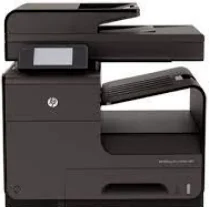
HP Printer Officejet Pro X476dn Overview
This versatile piece of hardware is a multifunction printer that boasts an impressive range of capabilities, including printing, scanning, copying, and digitally sending or receiving fax messages. With convenient access to a USB drive and support for web and AiO multitasking, this printer is designed to streamline your workflow.
Powered by HP Pagewide Technology and equipped with pigmented inks, this printer delivers high-quality prints with crisp, clear text and vivid colors. It also supports a range of standard print languages, including HP PSC5c, HP PCL XL (PCL6), native PDF, and HP Postscript Level 3.
Whether you’re working in a home office or a busy corporate environment, this multifunction printer is an essential tool for keeping your business running smoothly and efficiently. So why wait? Invest in the latest technology today and take your productivity to the next level!
HP Officejet Pro X476dn MFP Printer Driver Downloads
Driver for Windows
| Filename | Size | Download | |
| Full Feature Drivers and Software for windows XP Vista 7 8 8.1 10.exe (Recommended) | 168.37 MB | ||
| PCL6 Printer Driver for Windows XP Vista 7 8 8.1 and 10 32 bit.exe | 48.88 MB | ||
| PCL6 Printer Driver for Windows Vista 7 8 8.1 and 10 64 bit.exe | 51.14 MB | ||
| Universal Fax Driver for Windows XP Vista 7 8 8.1.zip (Recommended) | 11.32 MB | ||
| Universal Fax Driver (XP and Vista Support) for Windows.exe (Recommended) | 14.55 MB | ||
| PCL6 Universal Print Driver for Windows 7 8 8.1 10 32 bit.exe (Recommended) | 18.29 MB | ||
| PCL6 Universal Print Driver for Windows 7 8 8.1 10 64 bit.exe (Recommended) | 20.67 MB | ||
| PostScript Universal Print Driver for Windows 7 8 8.1 10 32 bit.exe (Recommended) | 19.52 MB | ||
| PostScript Universal Print Driver for Windows 7 8 8.1 10 64 bit.exe (Recommended) | 21.81 MB | ||
| USB connected PCL6 Universal Print Driver for Windows 7 8 8.1 10 32 bit.exe (Recommended) | 18.40 MB | ||
| USB connected PCL6 Universal Print Driver for Windows 7 8 8.1 10 64 bit.exe (Recommended) | 20.74 MB | ||
| USB connected PostScript Universal Print Driver for Windows 7 8 8.1 10 32 bit.exe (Recommended) | 19.62 MB | ||
| USB connected PostScript Universal Print Driver for Windows 7 8 8.1 10 64 bit.exe (Recommended) | 21.87 MB | ||
| ePrint Software – Network and Wireless Connected Printers for windows 7 8 8.1 10 32 bit.exe | 26.22 MB | ||
| ePrint Software – Network and Wireless Connected Printers for windows 7 8 8.1 10 64 bit.exe | 31.19 MB | ||
| Download HP Officejet Pro X476dn Multifunction Printer driver from HP website | |||
Driver for Mac OS
| Filename | Size | Download | |
| Easy Start Printer Setup Software for Mac OS X 10.9 to 11.zip | 9.06 MB | ||
| Full Software Solution for Mac OS X 10.6 and 10.7.dmg | 153.55 MB | ||
| Download HP Officejet Pro X476dn Multifunction Printer driver from HP website | |||
Cartridges for the HP Officejet Pro X476dn Multifunction Printer
Looking for high-quality cartridges that are compatible with the HP Officejet Pro X476dn Multifunction Printer? Look no further! Our cartridges are specifically designed to work seamlessly with this advanced printer, providing excellent print quality and long-lasting performance.
Our cartridges are made with premium materials and advanced manufacturing techniques, ensuring that they meet or exceed the highest industry standards for quality and reliability. Whether you need black or color cartridges, we have the perfect solution for your printing needs.
With our cartridges, you can enjoy crisp, clear prints that are sure to impress. Our advanced ink formulations deliver vivid colors and sharp text, making your documents and presentations look their best. And with long-lasting performance, you can keep printing without worrying about running out of ink.
So why wait? Upgrade your printing experience today with our high-quality cartridges for the HP Officejet Pro X476dn Multifunction Printer. Order now and start enjoying the best in print quality and performance!
The HP970 Black Officejet Ink Cartridge is designed to deliver impressive printing performance with its yield of approximately 3000 pages. Meanwhile, the HP 971 Cyan Officejet Ink Cartridge, HP 971 Magenta Officejet Ink Cartridge, and HP 971 Yellow Officejet Ink Cartridge offer a yield of around 2500 pages each. These cartridges are perfect for office use, as they produce high-quality prints that are both vibrant and long-lasting.
Produced with advanced technology, these cartridges provide consistent and reliable results every time. They are compatible with a wide range of HP printers and feature a user-friendly design that makes installation and replacement a breeze. With these ink cartridges, you can enjoy crisp, clear, and vivid prints that are perfect for all your professional needs.
So whether you’re printing important documents, reports, or presentations, the HP970 Black Officejet Ink Cartridge, HP 971 Cyan Officejet Ink Cartridge, HP 971 Magenta Officejet Ink Cartridge, and HP 971 Yellow Officejet Ink Cartridge offer superior printing performance that you can rely on. Get yours today and experience the difference in quality and efficiency that only HP ink cartridges can provide.
Paper Handling
This device boasts a multipurpose input tray with a remarkable holding capacity of 500 sheets, allowing for efficient and uninterrupted printing. For those who require even more capacity, an optional 500-sheet tray can be added to the mix. Meanwhile, the output tray can hold up to 300 sheets of face-down output plain sheet, ensuring that your prints are neatly stacked and easily accessible.
With an impressive internal memory of 768 MB and a lightning-fast processor speed of 792 MHz, this printer can handle even the most complex printing tasks with ease. Its monthly duty cycle of 5000 pages is a testament to its durability and reliability. However, it’s worth noting that the manufacturer’s recommended monthly usage falls within the range of 500 to 2800 pages.
Investing in this high-performance printer is a wise decision for businesses and individuals who demand top-notch printing capabilities and consistent results. Get ready to experience the ultimate in printing technology and efficiency.
Print Specifications
With a remarkable printing speed of up to 26 pages per minute (ppm) for both black and colored documents, this device is sure to impress. But wait, there’s more! The maximum print speed of 55 ppm for both black and color is a testament to its superior performance.
In addition, the Officejet Pro X476dn printer boasts an automatic duplexer, a feature that enables it to print double-sided documents with ease. This functionality is ideal for businesses that require a high volume of printing tasks completed quickly and efficiently.
The printer has a resolution of up to 1200 x 1200 optimized dpi from 600 x 600 input dpi for monochrome print. The color print resolution is 2400 x 1200 optimized dpi from 600 x 600 input dpi. these resolutions apply to the Best mode.
HP MFP Officejet Pro X476dn Smart Software features
1. HP ePrint Mobile app, Google Cloud Print, and Apple AirPrint
2. High quality and capacity product yield
3. High tray-holding capacities, characteristic of robust printer usable commercially
4. HP Easy Color
5. HP print preview
6. Automatic two-sided printing with the duplexer unit
7. Multiple pages per sheet print
8. Cover pages, Collation and booklet printing
9. Tray selection before printing, orientations, Scaling paper sizes and margins
10. High-quality grayscale and black ink only
11. Unique print modes such as the General Office, Professional, Presentation, Maximum dpi, etc.
Mobile Printing
This unique device can print through installed apps on mobile devices like HP ePrint, Google cloud print, and Apple AirPrint.
Scanning Specifications
The scanning process is through the Contact Image Sensor (CIS). The scan type of the device is a flatbed with Automatic Document Feeder (ADF). The rate of the scanning process might take up to 20 ppm for black and white and 15 ppm for colored. The scanning resolution is an optical 1200 dpi (and enhanced) while the hardware is up to 1200 x 1200 dpi. The color depth is 24-bit with 8-bit grayscale.
The scanner supports Bitmap, pdf, png, RTF, txt, tif and jpg formats. Other options are to copy, scan to email, scan to folder, scan to USB or a regular scan to computer. It also has a TWAIN option.
Copy Specifications
The copy speed is up to 36 cpm black and color and a maximum of 55 cpm for both black and color. The resolution is up to 600 dpi for both graphics and text. The zoom range for the copier is between 25 to 400%. Copy settings involve HP Copy fix, ID copy, Two-sided copying, Tray selection, Crop, Copy preview, Enhancements, Margin shift, etc.
Fax Specifications
The fax speed is 33.6 kbps with the Best mode in black at a resolution of 300 x 300 dpi. Standard mode has a resolution of 203 x 98 dpi, Fine mode, 203 x 196 dpi (black) and 200 x 200 dpi (color). The fax features include Auto Fax Reduction Support, Auto redialling, Distinctive Ring Detection, Junk barrier. Others are PC interface, Fax Polling, Fax Phone TAM Interface, etc. the maximum speed dialing numbers stands at up to 99 numbers.
Related Printer :HP Officejet Pro X451dn driver
Connectivity
The standard connectivity procedure involves 2 Hi-speed USB 2.0 hosts and 1 Hi-speed USB 2.0 device. Also, it has 1 Ethernet network connection and 1 RJ-11 modem port.
Limitation
There is no wireless connection in this printer
