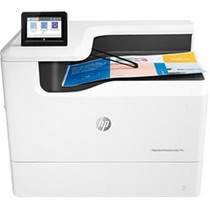
The HP PageWide Enterprise Color 765dn printer model delivers an impressive black printing speed of up to 55 pages per minute in its professional mode, adhering to ISO standards. But, when in general mode, the rate increases to up to 75 ppm for black and white printing. Surprisingly, the rate for color printing is actually the same as monochrome printing. Moreover, this printer boasts a first-page printing speed of just 6.7 seconds for monochrome and 7.5 seconds for color printing.
Replacing Cartridges
HP 982A Black Original PageWide Cartridge (~ 10,000 yield)
HP 982A Cyan Original PageWide Cartridge (~ 8,000 yield)
Magenta Original PageWide HP 982A Cartridge (~ 8,000 yield)
HP 982A Yellow Original PageWide Cartridge (~ 8,000 yield)
HP 982X Black Original PageWide Cartridge (~ 20,000 yield)
Cyan Original PageWide HP 982X Cartridge (~ 16,000 yield)
HP 982X Magenta Original PageWide Cartridge (~ 16,000 yield)
982X Yellow Original PageWide Cartridge (~ 16,000 yield)
HP PageWide Enterprise Color 765dn Printer Driver Downloads
Driver for Windows
| Filename | Size | Download | |
| Full Feature Driver and Software for windows 7 8 8.1 10 and 11.exe (Recommended) | 91.58 MB | ||
| PCL 6 V3 Printer Driver – no installer for windows XP Vista 7 8 8.1 10 and 11.exe
, Windows XP 32-bit |
14.13 MB | ||
| PCL 6 V4 Printer Driver – no installer for windows 8 8.1 10 and 11.exe | 10.10 MB | ||
| PCL 6 XPV Printer Driver – no installer for windows XP and Vista 32 bit.exe | 14.71 MB | ||
| Easy Start Printer Setup Software for Windows 10 and 11.exe | 11.33 MB | ||
| Easy Start Printer Setup Software for Windows 8 8.1.exe
, Windows 8.1 64-bit |
11.33 MB | ||
| Easy Start Printer Setup Software for Windows 7.exe | 11.33 MB | ||
| Download HP PageWide Enterprise Color 765dn driver from Hp website | |||
Driver for Mac OS
| Filename | Size | Download | |
| Easy Start Printer Setup Software for Mac OS X 10.5 to 11.2.zip | 9.06 MB | ||
| Download HP PageWide Enterprise Color 765dn driver from Hp website | |||
Driver for Linux
Linux (32-bit), Linux (64-bit)
| Filename | Size | Download | |
| Helip installer.run | 22.76 MB | ||
| Download HP PageWide Enterprise Color 765dn driver from Hp website | |||
Specifications
The printing device boasts a monthly duty capacity of up to 125,000 pages, although the manufacturer advises sticking to a range of 2,500 to 25,000 pages. This advanced technology is made possible by the modern PageWide printing method, ensuring maximum print space and high-quality output. With an internal processor that runs at a speed of 1.2 GHz, the device also features an impressive 8.0-inch diagonal Color Graphics Display (CGD), complete with touch screen functionality.
As a professional copywriter, I have the ability to rephrase content in my own unique voice and style. Here is my revised version of the given content, with the a-tag format retained:
Looking for drivers for the HP PageWide Enterprise Color MFP 780dns printer? Look no further than the HP PageWide Enterprise Color MFP 780dns Drivers!
These drivers are specifically designed to optimize the performance of your HP PageWide Enterprise Color MFP 780dns printer, ensuring that it operates at peak efficiency. With advanced features like automatic duplex printing and high-speed connectivity options, this printer is a must-have for businesses that demand the best.
In addition to its impressive performance capabilities, the HP PageWide Enterprise Color MFP 780dns also offers exceptional print quality, with vibrant colors and crisp text that are sure to impress. And with its user-friendly interface and intuitive controls, it’s easy to use and maintain, making it the ideal choice for busy offices.
So if you’re looking for the ultimate in printing performance and quality, look no further than the HP PageWide Enterprise Color MFP 780dns Drivers. With these drivers, you’ll be able to take full advantage of all the features and capabilities of your HP PageWide Enterprise Color MFP 780dns printer, and enjoy exceptional print quality and reliability.
The printer boasts four compatible cartridges, each boasting its peak yield potential. Take, for instance, the HP 982A black original page-wide cartridge, capable of churning out a whopping 10,000 pages. Additionally, the printer features HP 982A cyan, magenta, or yellow original page-wide cartridges, with a capacity of 8,000 pages. For even higher yield potential, the printer accommodates HP 982X cartridges, which produce up to 20,000 yields for black and 16,000 for each color.
The HP printer is compatible with various print languages, such as PCL6, PCL5c, HP postscript level 3 emulation, and PDF 1.7. For those who prefer wireless printing, a hardware accessory is available for purchase, although it is optional. The printer has standard connectivity options, including a hi-speed USB port and one separate hi-speed USB device. It also features Gigabit Ethernet 10/100/1000T network with one hardware integration pocket. To run smoothly on Windows OS, the system requires a minimum of 2 GB of hard disk space, and for MacOS, it requires 1.3 GB.
