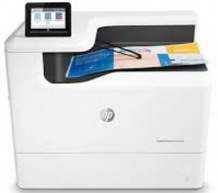
The HP PageWide Managed Color P75250 printer is an exceptional device with unique features. This multifunction printer has the ability to print in both color and monochrome, making it a versatile option. It boasts impressive printing, copying, and scanning capabilities, delivering high-quality results at a fast speed.
In addition, the printer offers an input tray that can hold up to 100 sheets of plain paper, and two other trays with a capacity of 550 sheets each. This means that the printer can handle large print jobs with ease, making it an ideal choice for busy offices.
With its advanced features and impressive performance, the HP PageWide Managed Color P75250 printer is a reliable and efficient choice for any business looking to streamline their printing processes.
HP PageWide Managed Color P75250 printer Replacing Cartridges
Black Contract PageWide HP 990XC Catridge (US/CA) (22,000)
Cyan Contract PageWide HP 990XC Catridge (US/CA) 16,000)
Magenta Contract PageWide HP 990XC Catridge (US/CA) (16,000)
Yellow Contract PageWide HP 990XC Catridge (US/CA) (16,000)
Black Contract PageWide HP 991XC Catridge (EU) (22,000)
Cyan Contract PageWide HP 991XC Catridge (EU) (16,000)
Magenta Contract PageWide HP 991XC Catridge (EU) (16,000)
Yellow Contract PageWide HP 991XC Catridge (EU) (16,000)
Black Contract PageWide HP 992XC Catridge (LAR) (22,000)
Cyan Contract PageWide HP 992XC Catridge (LAR) (16,000)
Magenta Contract PageWide HP 992XC Catridge (LAR) (16,000)
Yellow Contract PageWide HP 992XC Catridge (LAR) (16,000)
Black Contract PageWide HP 993XC Catridge (AP) (22,000)
Cyan Contract PageWide HP 993XC Catridge (AP) (16,000)
Magenta Contract PageWide HP 993XC Catridge (AP) (16,000)
Yellow Contract PageWide HP 993XC Catridge (AP) (16,000)
HP PageWide Managed Color P75250 Printer Drivers for Windows
| Filename | Size | Download |
| Full Software Solution for windows 7 8 8.1 10 and 11.exe | 75.32 MB | |
| PCL 6 V3 Printer Driver – no installer for windows 7 8 8.1 10 and 11.exe | 14.12 MB | |
| PCL- 6 V4 Printer Driver – no installer for windows 8.1 10 and 11.exe | 10.09 MB | |
| MFP Network Twain Scan Package for windows 7 8 8.1 10.msi | 14.76 MB | |
| PCL6 Universal Print Driver for Windows 7 8 8.1 10 32 bit and 11.exe | 18.29 MB | |
| PCL6 Universal Print Driver for Windows 7 8 8.1 10 64 bit and 11.exe | 20.67 MB | |
| PostScript Universal Print Driver for Windows 7 8 8.1 10 32 bit and 11.exe | 19.52 MB | |
| PostScript Universal Print Driver for Windows 7 8 8.1 10 64 bit and 11.exe | 21.81 MB | |
| USB connected PCL6 Universal Print Driver for Windows 7 8 8.1 10 32 bit and 11.exe | 18.40 MB | |
| USB connected PCL6 Universal Print Driver for Windows 7 8 8.1 10 64 bit and 11.exe | 20.74 MB | |
| USB connected PostScript Universal Print Driver for Windows 7 8 8.1 10 32 bit and 11.exe | 19.62 MB | |
| USB connected PostScript Universal Print Driver for Windows 7 8 8.1 10 64 bit and 11.exe | 21.87 MB | |
| Easy Start Printer Setup Software for Windows 10 and 11.exe | 11.33 MB | |
| Easy Start Printer Setup Software for Windows 8 8.1.exe | 11.33 MB | |
| Easy Start Printer Setup Software for Windows 7.exe | 11.33 MB |
HP PageWide Managed Color P75250 driver for Mac
| Filename | Size | Download |
| HP Easy Start for Mac OS X 10.9 to 10.14.zip | 9.08 MB |
HP PageWide Managed Color P75250 driver for Linux
Linux (32-bit), Linux (64-bit)
| Filename | Size | Download |
| Helip installer.run | 21.41 MB |
Specifications
This printer provides multiple connectivity options, including the 10/100/1000T Ethernet LAN connection with support for both IPv4 and IPv6 protocols. In addition, users can connect to the printer via the hi-speed USB 2.0 port or the easy-access USB port, which does not require a computer. For even greater printing capabilities, the HP JetDirect 3000w NFC/Wireless Accessory is available to ensure exceptional print quality.
For those who need to connect multiple devices, the Hardware integration pocket (HIP) is an ideal choice. With duplex printing, users can easily print on both sides of the page, saving time and paper. Overall, this printer offers a range of connectivity options and features to meet the needs of any user.
This printer boasts an internal memory of around 1.5 GB, dedicated to both processing and storage. In addition, the memory can be expanded to a whopping 2.5 GB with the addition of a DIMM module. But that’s not all – the machine also comes equipped with an 8 GB eMMC module and an HP SHP hard disk drive. And for added security, the HP Trusted Platform Module is in place to encrypt all printer data.
As a professional copywriter, I am pleased to present the following information regarding the HP PageWide Managed Color MFP P77440dn Drivers. These drivers are essential for ensuring that your printer operates at peak performance. With the latest drivers installed, you can expect faster printing speeds, improved color accuracy, and overall better print quality.
To take advantage of these benefits, simply click on the following link to download the HP PageWide Managed Color MFP P77440dn Drivers: HP PageWide Managed Color MFP P77440dn Drivers. Once downloaded, follow the installation instructions carefully to ensure that the drivers are properly installed and configured.
It is important to note that outdated or incorrect drivers can cause a variety of issues with your printer, including slow printing speeds, poor color accuracy, and even printer malfunctions. To avoid these problems, it is essential to keep your drivers up-to-date and properly configured.
In conclusion, if you want to get the most out of your HP PageWide Managed Color MFP P77440dn printer, it is essential to download and install the latest drivers. By doing so, you can expect improved performance, better print quality, and a more reliable printing experience. So don’t wait, click on the link above and download the HP PageWide Managed Color MFP P77440dn Drivers today!
The HP PageWide Managed Color P75250 Printer boasts a color touchscreen control panel that provides users with real-time updates on the machine’s current status. With a height of approximately 462 mm, a depth of 595 mm, and a width of 600 mm, this printer is compact when fully closed. Additionally, it weighs around 45.6 kg, making it a sturdy and reliable machine. To download the HP PageWide Managed Color P75250 Printer driver, simply visit the HP website.