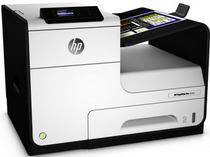
HP Printer PageWide Pro 452dw Overview
The PageWide Pro 452dw printer boasts moderate physical dimensions that make it a convenient addition to any workspace. With a height of 378.9mm, a width of 530mm, and a depth of 407mm, this printer strikes the perfect balance of size and functionality. Additionally, it weighs in at 20.15kg, making it a sturdy and reliable machine.
One of the most impressive features of the PageWide Pro 452dw is its compatibility with a range of operating systems, including Windows 10, Windows 8, Windows 7, and Windows Vista. Mac users will also be pleased to learn that the printer is compatible with Mac OS X v10.11 El Capitan, Mac OS X v10.10 Yosemite, and Mac OS X v10.9 Mavericks Lion. Even Linux users can take advantage of this printer’s capabilities.
With its unique HP PageWide Pro 452dw driver, this printer is a top choice for professionals who demand high-quality printing results. Whether you’re printing documents, graphics, or photos, the PageWide Pro 452dw delivers exceptional quality and performance. So why wait? Invest in this amazing printer today and take your printing capabilities to the next level.
HP PageWide Pro 452dw Printer Driver Downloads
Driver for Windows
| Filename | Size | Download | |
| PCL6 Full Software Solution for windows 7 8 8.1 and 10.exe | 81.92 MB | ||
| PCL6 Basic Driver with Installer for windows XP Vista 7 8 8.1 and 10 32 bit.exe | 45 MB | ||
| PCL6 Basic Driver with Installer for windows 7 8 8.1 and 10 64 bit.exe | 46.62 MB | ||
| PCL6 Universal Print Driver for Windows 7 8 8.1 and 10 32 bit.exe (Recommended) | 17.16 MB | ||
| PCL6 Universal Print Driver for Windows 7 8 8.1 and 10 64 bit.exe (Recommended) | 19.28 MB | ||
| PostScript Universal Print Driver for Windows 7 8 8.1 and 10 32 bit.exe (Recommended) | 18.38 MB | ||
| PostScript Universal Print Driver for Windows 7 8 8.1 and 10 64 bit.exe (Recommended) | 20.40 MB | ||
| USB connected PCL6 Universal Print Driver for Windows 7 8 8.1 and 10 32 bit.exe (Recommended) | 17.27 MB | ||
| USB connected PCL6 Universal Print Driver for Windows 7 8 8.1 and 10 64 bit.exe (Recommended) | 19.34 MB | ||
| USB connected PostScript Universal Print Driver for Windows 7 8 8.1 and 10 32 bit.exe (Recommended) | 18.48 MB | ||
| USB connected PostScript Universal Print Driver for Windows 7 8 8.1 and 10 64 bit.exe (Recommended) | 20.47 MB | ||
| Easy Start Printer Setup Software for Windows 7 10 and 11.exe | 9.83 MB | ||
| Easy Start Printer Setup Software for Windows 8 8.1.exe | 9.83 MB | ||
| Download HP PageWide Pro 452dw Printer driver from HP website | |||
Driver for Mac OS
| Filename | Size | Download | |
| Easy Start Printer Setup Software for Mac OS.zip | 9.06 MB | ||
| Download HP PageWide Pro 452dw Printer driver from HP website | |||
Looking for high-quality cartridges for your HP PageWide Pro 452dw printer? Look no further than the selection available on our website. Our cartridges are designed to deliver exceptional print quality and reliability, so you can get more done with fewer interruptions.
Our cartridges are engineered to work seamlessly with your HP printer, ensuring optimal performance and longevity. We use only the highest-quality components and manufacturing processes to ensure that our cartridges meet or exceed OEM standards, so you can enjoy the same level of performance and quality as you would with original HP cartridges.
Whether you need black or color cartridges, we have a wide selection to choose from, including standard and high-yield options. And with our competitive prices and fast shipping, you can keep your printer running smoothly without breaking the bank.
So why wait? Browse our selection of HP PageWide Pro 452dw cartridges today and experience the difference for yourself. Your printer – and your bottom line – will thank you.
The printing device harbors approximately 512 MB of internal storage, albeit with no provision for expansion. The printer cartridges included in the bundle are…
1. The HP 913 Setup Cartridge in Black for PageWide printers boasts an impressive maximum capacity of approximately 3000 pages, ensuring that your printing needs are met with ease and efficiency.
2. The HP 913 Setup Cyan PageWide Cartridge is another top-performing option, capable of printing up to 1500 pages at maximum capacity. This cartridge is a must-have for anyone seeking high-quality, reliable printing results.
3. For those in need of a magenta cartridge, look no further than the HP 913 Setup Cartridge. With a maximum capacity of about 1500 pages, this cartridge is a wise choice for anyone seeking consistent, long-lasting printing results.
4. Finally, the HP 913 Setup Yellow PageWide Cartridge is a top choice for anyone in need of a yellow cartridge with a maximum capacity of about 1500 pages. With its reliable performance and high-quality results, this cartridge is a smart investment for any printing needs.
Printer Specifications
At ISO mode, this printer boasts a print speed of up to 40 pages per minute, while in draft mode it can reach an impressive 55 ppm.
According to our testing, it takes approximately 6.5 seconds for the first page to be prepared in black and white, while it takes around seven seconds for the same process in color. This delay is due to the complex procedures involved in generating high-quality prints. It is important to note that the initial page’s preparation time may vary depending on the printer’s model and specifications. As such, it is crucial to ensure that you choose a printer that can meet your specific needs and requirements.
According to HP, the maximum duty cycle of this device is an impressive 50,000 printed pages. However, in order to ensure optimal performance, it is recommended that the number of printed pages per month falls within the stated range. It is essential to adhere to this guideline to prevent any potential damage to the device and to maintain its longevity. As such, it is crucial to exercise caution when operating the device and to avoid exceeding the recommended monthly limit. Failure to comply with these guidelines may result in decreased efficiency and potential malfunctions.
4. Its input tray has a capacity of 500 sheets of plain paper while the output tray can hold 300 sheets. There is an additional multipurpose tray that holds up to 50 sheets with an optional addition that is of 2 x 500 sheets design. The maximum input capacity of the printer regarding sheets is 1550 sheets.
5. The printer has an automatic duplexer that helps it to print on both sides of the paper.
6. The design of the tray supports the following media types apart from a plain paper: transparent film, photo paper. Others are envelopes, cards, labels, and specialty papers.
Related Printer :HP PageWide Pro 772dw MFP driver
