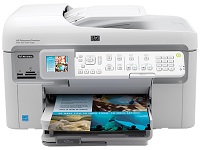
As a versatile device, this printer boasts impressive features that cater to office needs. Not only can it print, but it also has scanning, copying, and faxing capabilities. The device comes in five different part numbers, namely CC335A, CC335B, CC335AD, CC336A, and CC337C. Additionally, there are other models in the series, such as the HP Photosmart Premium C309c, HP Photosmart Premium C309g, and HP Photosmart Premium C309n, all of which offer top-notch performance.
This all-in-one printer is perfect for businesses that require efficient and reliable printing, scanning, and copying services. With its advanced features and robust design, it can handle even the most demanding workloads. Whether it’s printing documents or sending and receiving fax messages, this device can do it all.
The CC335A, CC335B, CC335AD, CC336A, and CC337C models all offer different features to cater to different needs. Businesses can choose the model that best suits their requirements. The HP Photosmart Premium C309c, C309g, and C309n models, on the other hand, offer exceptional printing quality and versatility.
In summary, this multipurpose printer is an excellent investment for any business that needs top-notch printing, scanning, copying, and faxing services. With its various models and exceptional features, it’s a reliable and efficient device that can meet any office’s demands.
HP Photosmart C309a Premium Fax Printer Driver Downloads
Driver for Windows
| Filename | Size | Download | |
| Full Feature Drivers and Software for Windows 8 8.1 and 10.exe (Recommended) | 212.24 MB | ||
| Full Feature Drivers and Software for Windows XP Vista and 7.exe (Recommended) | 235.63 MB | ||
| Basic Driver for windows XP Vista and 7.exe | 85.58 MB | ||
| Download HP Photosmart Premium Fax All-in-One Printer – C309a driver from HP website | |||
Driver for Mac OS
| Filename | Size | Download | |
| Full Feature Drivers and Software for Mac OS X 10.5 and 10.6.dmg | 180.95 MB | ||
| Studio Software for Mac OS X 10.5 and 10.6.dmg | 25.54 MB | ||
| Download HP Photosmart Premium Fax All-in-One Printer – C309a driver from HP website | |||
HP printer Photosmart C309a cartridges.
HP 564 Black Ink Cartridge (~250 pages), HP 564 Cyan Ink Cartridge (~300 pages), HP 564 Magenta Ink Cartridge (~300 pages), HP 564 Yellow Original Ink Cartridge (~300 pages), and HP 564 Photo Original Ink Cartridge (~130 pages) are all premier ink cartridges designed to deliver exceptional quality and longevity.
These cartridges are perfect for those who demand high-quality prints that are both sharp and vivid. They are also perfect for those who need to produce a large volume of prints in a short amount of time.
The HP 564 Black Ink Cartridge is ideal for printing text documents and other black and white materials, while the HP 564 Cyan Ink Cartridge, HP 564 Magenta Ink Cartridge, and HP 564 Yellow Original Ink Cartridge are perfect for printing photos and other colorful documents.
For those who need to produce high-quality photo prints, the HP 564 Photo Original Ink Cartridge is the perfect solution. This cartridge is specifically designed to produce stunning photo prints that are both vibrant and long-lasting.
Whether you need to produce documents for work or high-quality prints for personal use, the HP 564 Ink Cartridge series has you covered. So why wait? Order your HP 564 Ink Cartridges today and experience the ultimate in print quality and longevity!
The HP Photosmart C309a Premium Fax driver is compatible with Windows XP (Home and Professional) as well as Windows Vista (Home Basic, Business, and Ultimate) editions. In order to run smoothly, the driver requires an Intel Pentium II or higher processor, 128 MB of RAM, and 500 MB of free HDD space. Apple users are also covered, with support for a selection of Mac versions. These include Mac OS X v10.4, OS X v10.5, Mac OS X v10.6, and OS X Lion. Additionally, the driver is compatible with Mac OS X Mountain Lion and Mac OS X Mavericks.
One remarkable aspect of this printer is its diverse range of connectivity options. These options comprise of High-speed USB 2.0 ports, Ethernet connection, PictBridge port for camera connection, and Wireless 802.11g. The Wireless 802.11g option even includes the HP Printers Adapters with Bluetooth Wireless Technology, which is compatible with HP models bt450 and bt500. However, it is important to note that this feature is not compulsory. Learn more about HP printers by visiting the HP website.
In terms of physical specifications, this printer is tailored towards office environments. Its body measures 17.7 inches in width, 9.5 inches in height, and 17.4 inches in depth, making it a sizable device. Additionally, it weighs in at 24.3 lbs. This printer’s physical build is optimized for workplace use.
Related Printer :HP Photosmart C310b Premium driver
Regarding paper handing, this printer is capable of using plain paper, legal paper, index and hagaki cards; and envelopes. Other supported types are transparency films, labels and photo papers. Note, however, that the capacity of this output tray depends on the printer ink and the kind of document in use. Therefore, the manufacturer recommends an emptying of the output tray now and then.
