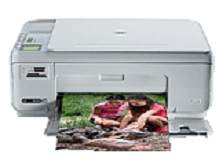
The HP Photosmart C4390 belongs to the Photosmart C4300 family series with a printer method of drop on demand thermal inkjet print technology. The supported print languages are the HP PCL level 3, PCL3 GUI and the PCL 10. More so, the average resolution is 600 x 600 dots per inch (dpi) for printing in black at normal mode. This resolution can be more through the enhanced printing with HP Photo Ret III software to about 1200 x 1200 dpi.
HP Photosmart C4390 printer driver for Windows
| Filename | Size | Download |
| Full Feature Drivers and Software for windows 8 8.1 10.exe | 281.68 MB | |
| Full Feature Driver and Software for windows 7.exeWindows 7 32-bit, Windows 7 64-bitSupported Operating Systems : | 311.96 MB | |
| Full Feature Drivers and Software for windows XP and Vista.exe | 196.15 MB | |
| Basic Drivers – IT Professional Use Only for windows XP and Vista.exe | 60.21 MB | |
| Basic Drivers for windows XP and Vista.exe | 36.09 MB |
HP Photosmart C4390 specifications
Within a span of one month, the printer has the capability to produce a maximum of 5000 printed pages, but the manufacturer advises limiting production to an average of 500 printed pages per month. The print speed of this device is heavily influenced by various factors, including the complexity of the document being printed and the printing mode selected on the printer. In terms of black printing, the fast draft mode can reach a speed of up to 32 pages per minute, while the fast-normal mode operates at a rate of 11 pages per minute.
The printing process has two main methods – normal and best. These methods operate at a rate of 8.2 ppm and 2.1 ppm respectively. However, when printing color pages, the speed slows down. To increase speed, the fast draft mode can be utilized which operates at 24 ppm.
Another option is the fast-normal style, which runs at 7.2 ppm after the first page is printed. If quality is a priority, the normal and best print modes are recommended, but they do operate at a slower rate of 5.4 and 2.1 ppm respectively.
It’s important to note that the speed of printing can vary depending on the printer’s specifications and capabilities. Therefore, it’s recommended to consult with a professional to determine the best method and mode for your specific needs.
To produce copies using this device, a digital image processing component is necessary. This component allows for up to 99 copies to be made from the original document. The digital zoom range varies by printer model, but typically ranges from 25% to 400%.
The speed at which the copying process takes place is dependent upon the mode selected. The fastest mode can produce 32 ppm for black and 24 ppm for color.
This printer supports a variety of paper types including photo paper, plain paper, transparent films, index cards, envelopes, and labels. In addition, it is compatible with both standard and custom paper sizes.