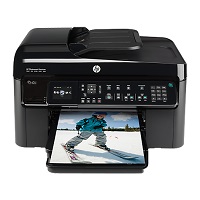
This product is an all-in-one printer, capable of printing, scanning, copying sending and receiving fax messages. The HP Photosmart Premium Fax C410e printer model has a part number CQ523C. The printer comes with an attractive black color with a beautiful outlook and financial printing ability. The machine is also suitable for both home and office uses.
for Windows
| Filename | Size | Download |
| Full Feature Drivers and Software for Windows 8 8.1 and 10.exe | 209.53 MB | |
| Full Feature Drivers and Software for Windows XP Vista and 7.exe | 354.07 MB | |
| Basic Driver for Windows XP Vista and 7.exe | 67.42 MB | |
| ePrint Software – Network and Wireless Connected Printers for windows 7 8 8.1 10 32 bit.exe | 26.22 MB | |
| ePrint Software – Network and Wireless Connected Printers for windows 7 8 8.1 10 64 bit.exe | 31.19 MB |
HP Photosmart Premium Fax C410e driver for Mac
| Filename | Size | Download |
| Full Feature Drivers and Software for Mac OS X 10.8.dmg | 214.22 MB | |
| Full Feature Drivers and Software for Mac OS X 10.7.dmg | 194.96 MB | |
| Full Feature Drivers and Software for Mac OS X 10.5 and 10.6.dmg | 166.66 MB | |
| ePrint Software – Network and Wireless Connected Printers for Mac OS X 10.8 to 10.12.dmg | 6.61 MB |
HP Photosmart C410e cartridges.
In need of high-quality ink cartridges for your HP printer? Look no further than the HP 564 series. With a range of options to suit your printing needs, including the HP 564 Black Ink Cartridge with a yield of approximately 250 pages, the HP 564 Cyan Ink Cartridge with a yield of approximately 300 pages, the HP 564 Magenta Ink Cartridge with a yield of approximately 300 pages, the HP 564 Yellow Original Ink Cartridge with a yield of approximately 300 pages, and the HP 564 Photo Original Ink Cartridge with a yield of approximately 130 pages, you can trust that your documents and photos will come out looking crisp and vibrant. These cartridges are designed to work seamlessly with your HP printer, ensuring reliable and consistent performance every time you print. Don’t settle for subpar results – invest in the HP 564 series for all your printing needs.
The printer’s impressive physical dimensions are noteworthy, boasting a towering 11.2 inches in height, a considerable 18.4 inches in width, and a spacious 18.7 inches in depth. As for its weight, the standard size tips the scales at a hefty 23.6 lbs.
Determining the compatible printer cartridges is dependent primarily on the region in which the printer model will be used.
Within the Americas and Asia Pacific regions, the Hp 564 ink cartridge reigns supreme, while Western Europe relies on the HP 364 model. In Africa, CIS, Japan, and the Middle East, the HP 178 compatible cartridge is the preferred choice, while HP 862 is the go-to for China and India. These distinct variations in printer ink cartridges reflect the unique needs and preferences of diverse global markets. It’s essential for companies to understand these nuances to effectively market their products and cater to their target audiences. By tailoring their offerings to meet the specific demands of each region, businesses can establish themselves as key players in the competitive world of printing technology.
The media sizes that are compatible with this device encompass a range of materials, such as plain paper, legal documents, cards, envelopes, transparent films, labels and photo paper. The input tray has a capacity of up to 125 sheets of plain paper, while the output tray can hold up to 50 sheets. For the automatic document feeder, the document feeder tray can contain approximately 50 sheets of 20 lb paper.
specifications
Printing specifications encompass the utilization of drop-on-demand thermal inkjet printing technology along with the ability to print panoramic sizes. The velocity of the printer is contingent upon the intricacy of the document as well as the particular model of printer utilized.
Digital image processing is a critical function of printers that enables copying of documents with varying numbers of copies, depending on the printer model. The copy function of the printer comes with a zoom range that typically varies between 25 to 400%, although this range may also depend on the printer model in question.
During the scanning process, the device employs a twain-compliant interface that interfaces with the Image editor component. The scanning resolution is capable of reaching up to 4800 x 9600 optical dpi, with an enhanced resolution of 19200 dpi, utilizing software.