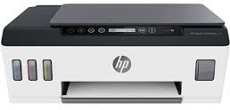
The HP Smart Tank Plus 551 model is a versatile wireless device that offers a range of functions, including printing, scanning, and copying. Its connectivity options include a hi-speed USB port, Wi-Fi, and Bluetooth LE, providing users with various ways to connect to the device.
This printer’s wireless capability is impressive, featuring a built-in dual-band and a Wi-Fi 802.11 b/g/n, enabling fast and reliable wireless printing from any compatible device. Users can also take advantage of the wireless direct print and BLE features, making it easier than ever to print from a smartphone or tablet.
The copying function of this machine is equally impressive, with features such as multiple copies, resizing, quality adjustment, and contrast adjustment for darker or lighter copies. Additionally, users can select from a range of paper sizes to ensure that their copies perfectly match their requirements.
To get started with the HP Smart Tank Plus 551, users can choose from two different printer setup software options: Full Feature and Easy Start. Whichever option they choose, they can be confident that setup will be straightforward and hassle-free, allowing them to start using their new printer in no time.
HP Smart Tank Plus 551 Printer Driver Downloads
Driver for Windows
| Filename | Size | Download | |
| Full Feature Drivers and Software for Windows 7 8 8.1 10 and 11.exe (Recommended) | 284.48 MB | ||
| Easy Start Printer Setup Software for Windows 10 and 11.exe | 11.33 MB | ||
| Easy Start Printer Setup Software for Windows 8 8.1.exe | 11.33 MB | ||
| Easy Start Printer Setup Software for Windows 7.exe | 11.33 MB | ||
| Download HP Smart Tank Plus 551 driver from Hp website | |||
Specifications
This replication mode boasts a comprehensive selection of paper types, ID copy, and enhancement modes. It can produce up to 99 copies from a single source document, with a maximum resolution of 600 x 600 dots per inch (dpi). During active printing, the acoustic power emission is approximately 6.5 B(A), and the acoustic pressure emissions are around 51 dB. To ensure optimal performance, it is recommended to operate within a humidity range of 20-80% with no condensation.
Related Printer :HP Smart Tank Plus 555 Drivers
According to specifications, the device can withstand non-operating humidity levels ranging from 5% to 90% without experiencing any condensation. Ideally, the suggested operating temperature is between 15 and 30 degrees Celsius. However, under recommended storage conditions, the temperature can range between -40 and 60 degrees Celsius.
This device comes with an internal memory capacity of up to 256 MB, which is the maximum capacity. Unfortunately, it is not expandable as the device is incompatible with memory cards. To increase storage capacity, users may opt for compatible integrated memory solutions.
The HP printer model has an array of mobile printing services that it is compatible with, including the HP Smart app, Apple AirPrint, Morpia certification, and HP ePrint. Additionally, it boasts a selection of network protocols, including 9100, SNMP, SLP, Wireless, LPR, WS-Print, and IPP.
In terms of paper handling, the input tray capacity can hold up to 100 sheets of plain paper, while the index cards have a maximum capacity of 30 cards. The printer can also hold up to ten envelopes, and the output capacity can handle up to 30 sheets.
