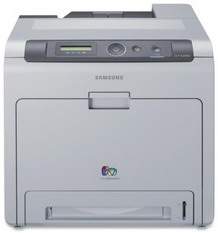
The Samsung CLP-620ND printer boasts an impressive speed of up to 21 pages per minute (ppm) for both color and monochrome prints. It takes approximately 20 seconds for the printer to produce the first page in either black or color. It is important to note that this speed is only achievable when the printer is already in active mode.
In addition, the printer offers an exceptional print resolution of up to 9,600 x 600 dots per inch (dpi), making it one of the highest in its series. This ensures that all printed documents are of the highest quality and clarity, with every detail captured in stunning precision.
Overall, the Samsung CLP-620ND is a reliable and efficient printer that offers exceptional speed and print quality for both color and monochrome prints. Its high print resolution sets it apart from other printers in its class, making it a top choice for businesses and individuals who require superior print quality.
Samsung CLP-620ND Printer Driver Downloads
Driver for Windows
| Filename | Size | Download |
| Print Driver for Windows 7 vista xp 32 bit 64 bit.exe (Recommended) | 33.77 MB | |
| Print Driver Mono – No installer for Windows 7 vista xp 32 bit and 64 bit.zip | 10.09 MB | |
| XPS Print Driver for Windows 7 vista 32 bit 64 bit.zip (Recommended) | 18.36 MB | |
| Universal Print Driver for Windows 10 8.1 8 7 vista xp 32 bit 64 bit.exe (Recommended) | 27.21 MB |
Driver for Mac OS
| Filename | Size | Download |
| Print Driver for Mac 10.5 to 10.10.zip | 6.72 MB |
Driver for Linux
Linux (32-bit), Linux (64-bit)
| Filename | Size | Download |
| Print Driver for Linux | 14.73 MB |
Specifications
The printer offers a range of print languages, including PCL5, PCL 6, and Samsung Printer Language Color (SPL-C). It also boasts a built-in duplex feature that allows for double-sided printing. This integrated component adds to the printer’s overall efficiency and productivity.
When it comes to paper capacity, the device can hold up to 250 sheets of plain paper in its input tray. Additionally, there is a multipurpose tray that can accommodate up to 100 sheets of the same paper.
With its versatile features and impressive print capabilities, this printer is an excellent choice for businesses looking for high-quality printing solutions.
Related Printer : Samsung CLP-775ND Driver
The paper tray of this printer is capable of holding up to 250 sheets of paper, which is quite impressive. With support for a wide range of paper types including plain, cotton, archive, bond, card stock, labels, preprinted, color paper, envelope, recycled, and transparencies, users can enjoy a versatile printing experience.
The exceptional performance of this printer can be attributed to the powerful Samsung CHORUS3 processor that comes with it. This processor is capable of running at a speed of 360 MHz, which is further complemented by the internal memory storage of 256 MB.
In summary, this printer boasts impressive specifications that make it a worthwhile investment for anyone in need of a reliable and versatile printing solution. With support for a wide range of paper types and a powerful processor, it is no surprise that this model is a top choice for many users. To learn more about Samsung printers, visit the Samsung website.
To connect this printer with your PC, you’ll need a standard USB 2.0 cable via the high-speed port. Alternatively, you can use Ethernet 10/100 Base-TX for connection. At optimal performance, this printer can churn out up to 65,000 pages per month. Its external dimensions measure 17.4 inches in width, 17 inches in depth, and 16.7 inches in height, with a weight of approximately 59.5 lbs.
For those in need of the Samsung CLP-620ND driver, you can download it from the Hp website.
