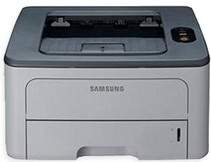
Introducing the esteemed Samsung ML-2850 printer family, including the Samsung ML-2851, Samsung ML-2852, Samsung ML-2853, and Samsung ML-2855, all with impressive features. Printing at a remarkable speed of up to 28 pages per minute on an A4 paper, and up to 30 pages per minute on letter-sized sheets, this printer is perfect for high-volume printing needs.
One noteworthy feature of this device is its duplex printing capability, allowing for efficient double-sided printing. Experience the convenience of this feature without compromising quality.
Samsung ML-2850 Printer Driver Downloads
Driver for Windows
| Filename | Size | Download |
| Print Driver for Windows 7 vista xp 32 bit and 64 bit.exe (Recommended) | 9.36 MB | |
| PostScript Print Driver for Windows 7 vista xp 32 bit and 64 bit.exe (Recommended) | 17.51 MB | |
| PostScript Universal Print Driver for Windows 10 8.1 8 7 vista xp 32 bit and 64 bit.exe (Recommended) | 24.39 MB | |
| Universal Print Driver for Windows 10 8.1 8 7 vista xp 32 bit and 64 bit.exe (Recommended) | 27.21 MB |
Driver for Mac OS
| Filename | Size | Download |
| Print Driver for Mac 10.5 to 10.7.zip | 2.39 MB |
Driver for Linux
Linux (32-bit), Linux (64-bit)
| Filename | Size | Download |
| Print Driver for Linux | 14.73 MB |
Specifications
The duplex feature of this printer enables double-sided printing with a speed of 14 ipm for A4 and 14.5 ipm for letter size. It boasts a warm-up time of less than 8 seconds and takes approximately 8.5 seconds to produce the first print from active mode. However, when waking up from sleep mode, it takes around 15.5 seconds to get going.
Related Printer : Samsung ML-2853 Driver
The Samsung ML-2850 printer is known for its exceptional print quality, boasting a resolution of up to 1200 x 1200 dots per inch. This level of detail ensures that your prints come out looking crisp and clear, making it ideal for professional settings where quality is of the utmost importance.
When it comes to power, the ML-2850 falls into one of two categories. The first category is designed for use with power sources that range from 110 to 127 volts of AC. The second category is suitable for power sources that range from 220 to 240 volts of AC.
Of course, the specific details of the power rating, such as the frequency and type of current required, can be found on the printer label. With all of this information readily available, you can be sure that your Samsung ML-2850 printer is optimized for your specific power needs.
To cater to the needs of users, it’s essential to provide them with power consumption information. The average power usage of the Samsung ML-2850 printer is 400 watts. However, when the printer is in power saver mode, the consumption drops down to less than 8 watts. Besides, the produced noise level while the printer is in full operation is less than 50 dBA. But at the standby mode, the noise level drops down to less than 26 dBA.
The Samsung ML-2850 printer not only provides reliable performance but also has an impressive monthly page yield of up to 50,000 pages. To get the most out of this printer, download the Samsung ML-2850 driver from the Hp website.