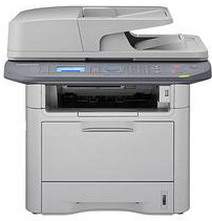
This versatile printer is equipped to handle a multitude of tasks, including printing, copying, scanning, and faxing documents with exceptional quality. Utilizing advanced laser print technology, this digital device is capable of tackling even the most demanding workload. The LCD display boasts four lines and supports multiple characters, providing a user-friendly interface for easy navigation. With a remarkable printing capacity of up to 80,000 impressions per month, this printer delivers optimum performance for any business or personal use.
Samsung SCX-4835 printer driver for Windows
| Filename | Size | Download |
| Print Driver for Windows 10 8.1 8 7 vista xp 32 bit and 64 bit.exe | 28.83 MB | |
| PCL6 Print Driver for Windows 10 8.1 8 7 vista xp 32 bit and 64 bit.exe | 29.92 MB | |
| PostScript Print Driver for Windows 10 8.1 8 7 vista xp 32 bit and 64 bit.exe | 38 MB | |
| Scan Driver for Windows 10 8.1 8 7 vista xp 32 bit and 64 bit.exe | 25.52 MB | |
| Universal PostScript Print Driver for Windows 10 8.1 8 7 vista xp 32 bit and 64 bit.exe | 22.80 MB | |
| Universal Print Driver for Windows 10 8.1 8 7 vista xp 32 bit and 64 bit.exe | 25.32 MB | |
| Universal XPS Print Driver for Windows 10 8.1 8 7 vista 32 bit and 64 bit.exe | 27.98 MB |
Samsung SCX-4835 driver Supported Macintosh Operating Systems
| Filename | Size | Download |
| Print Driver for Mac 10.5 to 10.10.zip | 8.05 MB | |
| Scan Driver for Mac 10.5 to 10.10.zip | 57.85 MB |
Samsung SCX-4835 driver for Linux
Linux (32-bit), Linux (64-bit)
| Filename | Size | Download |
| Print and Scan Driver for Linux, Fedora os, Red Hat Enterprise Linux os, SUSE Linux os, Linux Mint os, Ubuntu os, Open SUSE | 14.73 MB |
Specifications
In less than 6.5 seconds, you can produce the initial black and white printout of plain paper. The printer is supported by Microsoft certifications, including Microsoft Windows 7, which boasts an HD imaging component. Additionally, the printer supports a black cartridge with a capacity of up to 2000 pages, identified by model number MLT-D205S. If you need to replace the cartridge, be sure to choose a compatible model with equal or higher printing capabilities.
The initial page can be produced in less than 12 seconds when copying with this machine. Additionally, the maximum copy resolution available is approximately 1200 x 1200 dpi. With an A4 paper in use, the copy speed can reach up to 33 ppm. Furthermore, this machine has the ability to enlarge the output image to 400% of the original document size. Conversely, it can also reduce the output copy to 25% of the original material scope.
The copy function of this printer boasts several other noteworthy features. For instance, it comes equipped with a multicopy element that can ingeniously produce 2 or 4 pages on a single page. Additionally, this printer supports clone copy, ID card copy, multiple copies, and poster copy, making it an ideal choice for users who value versatility. With a maximum of 99 prints from a single original document, this machine delivers efficiency like no other.
In terms of power consumption, this printer is designed to operate optimally while keeping energy usage to a minimum. When the printer is in sleep mode, the power consumption is at a modest 8 watts. However, when the printer is in full operation, the power consumption can go up to a maximum of 600 watts. This design ensures that users can enjoy top-notch performance without compromising on energy efficiency.