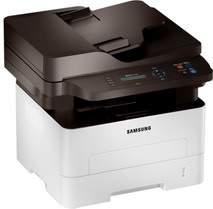
The Samsung Xpress SL-M2876 printer is a laser printer designed for monochrome production. Equipped with a liquid crystal display (LCD) screen, this printer displays printer status through two lines of text. With a maximum productivity level of 12,000 impressions per month, this machine can handle demanding printing needs. The device boasts a standard internal memory of up to 128 MB of RAM, ensuring efficient printing processes. Plus, the first-page printout is produced in just 8.5 seconds after the command is issued. Overall, the Samsung Xpress SL-M2876 printer is a reliable and efficient choice for monochrome printing needs.
Samsung Xpress SL-M2876 Printer Driver Downloads
Driver for Windows
| Filename | Size | Download |
| Print Driver for Windows 10 8.1 8 7 vista xp 32 bit and 64 bit.exe (Recommended) | 25.06 MB | |
| Print Driver – No installer for Windows 10 8.1 8 7 vista xp 32 bit and 64 bit.zip | 21.53 MB | |
| Scan Driver for Windows 10 8.1 8 7 vista xp 32 bit and 64 bit.exe (Recommended) | 18.16 MB | |
| Universal Print Driver for Windows 10 8.1 8 7 vista xp 32 bit and 64 bit.exe (Recommended) | 27.21 MB | |
| XPS Print Driver for Windows 8.1 8 32 bit and 64 bit.exe (Recommended) | 16.47 MB | |
| Critical Software Update for Windows 10 8.1 8 7 32 bit and 64 bit.exe | 184.07 kB |
Driver for Mac OS
| Filename | Size | Download |
| Universal Print and Scan Driver for Mac 12.dmg | 28.16 MB | |
| Universal Print and Scan Driver for Mac 11.dmg | 19.62 MB | |
| Universal Print and Scan Driver for Mac 10.15.dmg | 20.45 MB | |
| Print Driver for Mac 10.6 to 10.14.zip | 8.48 MB | |
| Scan Driver for Mac 10.6 to 10.14.zip | 48.39 MB |
Driver for Linux
Linux (32-bit), Linux (64-bit)
| Filename | Size | Download |
| Print and Scan Driver for Linux | 14.73 MB |
Specifications
The package includes consumables that utilize a black toner cartridge capable of generating 1200 pages before depletion. The printer has a sleep mode that consumes around 0.9 watts of power, while standby mode uses 45 watts. During optimal operational performance, the printer’s power usage can spike up to 400 watts. In terms of basic copying features, it offers 2-up, 4-up, ID card copy, and poster copy among other functions.
Related Printer : Samsung Xpress SL-M2820 Driver
The Samsung Xpress SL-M2876 machine delivers impressive speeds of up to 29 copies per minute (CPM) while maintaining quality output. Its copy resolution, however, is limited to 600 x 600 dots per inch (dpi). This multifunction printer boasts EPEAT Bronze compliance and ENERGY STAR certification, making it environmentally friendly.
When it comes to printing, the Samsung Xpress SL-M2876 model can produce high-quality prints at a resolution of up to 4800 x 600 dpi. The machine supports various printer drivers and emulations, including the Samsung Print Language (SPL), PCL 6, and PCL 5e, making it versatile for different printing needs.
The printing speed of the Samsung Xpress SL-M2876 can reach up to 29 pages per minute, with the first-page printout taking only 8.5 seconds. The machine emits 26 dBA when idle and 50 dBA when in operation. Its main input paper tray can hold up to 250 sheets of plain paper, while the bypass tray can hold one sheet at a time. As for the output tray, it can accommodate up to 120 sheets of printed documents.
To download the Samsung Xpress SL-M2876 driver, visit the HP website.